Kubernetes教程(二一)---自定义资源支持:K8s Device Plugin 从原理到实现

本文主要分析 k8s 中的 device-plugin 机制工作原理,并通过实现一个简单的 device-plugin 来加深理解。
1. 背景
默认情况下,k8s 中的 Pod 只能申请 CPU 和 Memory 这两种资源,就像下面这样:
resources:
requests:
memory: "1024Mi"
cpu: "100m"
limits:
memory: "2048Mi"
cpu: "200m"
随着 AI 热度越来越高,更多的业务 Pod 需要申请 GPU 资源,GPU 环境搭建指南:如何在裸机、Docker、K8s 等环境中使用 GPU 中我们分析了如何在 k8s 环境中使用 GPU,就是靠 Device Plugin 机制,通过该机制使得 k8s 能感知到节点上的 GPU 资源,就像原生的 CPU 和 Memory 资源一样使用。
实际上在早期,K8s 也提供了一种名为 alpha.kubernetes.io/nvidia-gpu 的资源来支持 NVIDIA GPU,不过后面也发现了很多问题,每增加一种资源都要修改 k8s 核心代码,k8s 社区压力山大。于是在 1.8 版本引入了 device plugin 机制,通过插件形式来接入其他资源,设备厂家只需要开发对应的 xxx-device-plugin 就可以将资源接入到 k8s 了。
ps:类似的还有引入
CSI让存储插件从 Kubernetes 内部(in-tree)代码库中分离出来,改为独立的、可插拔的外部组件(out-of-tree),还有CRI、CNI等等,这里的 Device Plugin 也能算作其中的一种。
Device Plugin 有两层含义,下文中根据语义自行区分:
- 首先它可以代表 k8s 中的 Device Plugin framework
- 其次也可以代表厂家的具体实现,比如 NVIDIA/k8s-device-plugin,就是用于接入 NVIDIA GPU 资源的 Device Plugin 实现
2. 原理
Device Plugin 的工作原理其实不复杂,可以分为 插件注册 和 kubelet 调用插件两部分。
- 插件注册:DevicePlugin 启动时会想节点上的 Kubelet 发起注册,这样 Kubelet就可以感知到该插件的存在了
- kubelet 调用插件:注册完成后,当有 Pod 申请对于资源时,kubelet 就会调用该插件 API 实现具体功能
如 k8s 官网上的图所示:
Kubelet 部分
为了提供该功能,Kubelet 新增了一个 Registration gRPC service:
service Registration {
rpc Register(RegisterRequest) returns (Empty) {}
}
device plugin 可以调用该接口向 Kubelet 进行注册,注册接口需要提供三个参数:
device plugin 对应的 unix socket 名字:后续 kubelet 根据名称找到对应的 unix socket,并向插件发起调用
device plugin 调 API version:用于区分不同版本的插件
device plugin 提供的 ResourceName:遇到不能处理的资源申请时(CPU和Memory之外的资源),Kubelet 就会根据申请的资源名称来匹配对应的插件
- ResourceName 需要按照
vendor-domain/resourcetype格式,例如nvidia.com/gpu。
- ResourceName 需要按照
device plugin 部分
要进行设备管理,device plugin 插件需要实现以下接口:
GetDevicePluginOptions:这个接口用于获取设备插件的信息,可以在其返回的响应中指定一些设备插件的配置选项,可以看做是插件的元数据ListAndWatch:该接口用于列出可用的设备并持续监视这些设备的状态变化。GetPreferredAllocation:将分配偏好信息提供给 device plugin,以便 device plugin 在分配时可以做出更好的选择
Allocate:该接口用于向设备插件请求分配指定数量的设备资源。PreStartContainer: 该接口在容器启动之前调用,用于配置容器使用的设备资源。
只有
ListAndWatch和Allocate两个接口是必须的,其他都是可以选的。
工作流程
一般所有的 Device Plugin 实现最终都会以 Pod 形式运行在 k8s 集群中,又因为需要管理所有节点,因此都会以 DaemonSet 方式部署。
device plugin 启动之后第一步就是向 Kubelet 注册,让 Kubelet 知道有一个新的设备接入了。
为了能够调用 Kubelet 的 Register 接口,Device Plugin Pod 会将宿主机上的 kubelet.sock 文件(unix socket)挂载到容器中,通过 kubelet.sock 文件发起调用以实现注册。
集群部署后,Kubelet 就会启动,
1)Kubelet 启动 Registration gRPC 服务(kubelet.sock),提供 Register 接口
2)device-plugin 启动后,通过 kubelet.sock 调用 Register 接口,向 Kubelet 进行注册,注册信息包括 device plugin 的 unix socket,API Version,ResourceName
3)注册成功后,Kubelet 通过 device-plugin 的 unix socket 向 device plugin 调用 ListAndWatch, 获取当前节点上的资源
4)Kubelet 向 api-server 更新节点状态来记录上一步中发现的资源
- 此时
kubelet get node -oyaml就能查看到 Node 对象的 Capacity 中多了对应的资源
5)用户创建 Pod 并申请该资源,调度完成后,对应节点上的 kubelet 调用 device plugin 的 Allocate 接口进行资源分配
- 此时
大致如下:
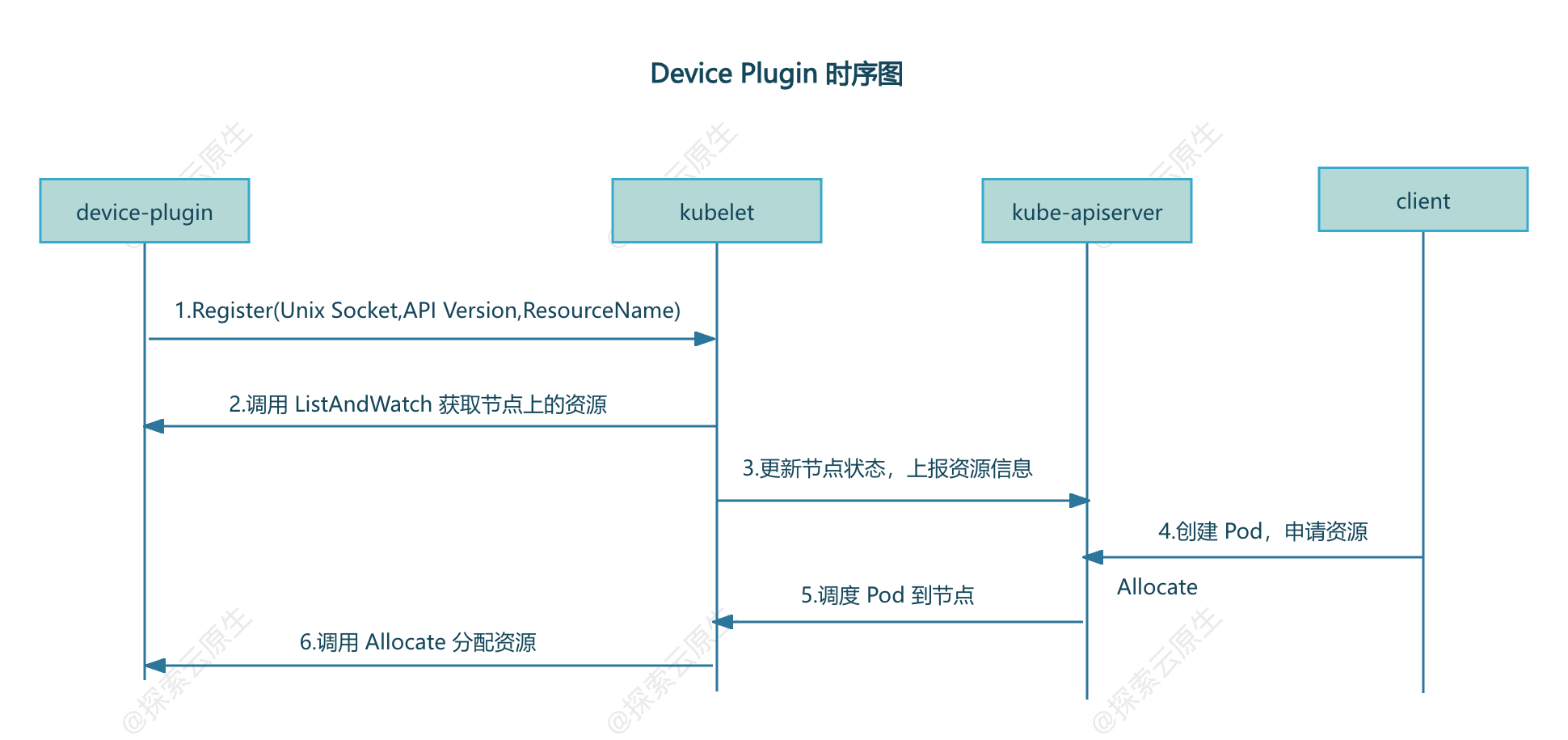
3. 实现
device plugin 实现大致分为三部分:
- 1)启动时向 Kubelet 发起注册
- 注意监控 kubelet 的重启,一般是使用
fsnotify类似的库监控 kubelet.sock 的重新创建事件。如果 kubelet.sock 重新创建了,则认为 kubelet 是重启了,那么需要重新注册
- 注意监控 kubelet 的重启,一般是使用
- 2)gRPC Server:主要是实现
ListAndWatch和Allocate两个方法
实现 gRPC Server
简单起见,这里只实现了ListAndWatch 和 Allocate 这两个必须的方法。
对 gRPC 不熟悉的童鞋可以看下这个 –> gRPC 系列教程
ListAndWatch
这是一个 gRPC 的 Stream 方法,建立长连接,可以持续向 Kubelet 发送设备的信息。
// ListAndWatch returns a stream of List of Devices
// Whenever a Device state change or a Device disappears, ListAndWatch
// returns the new list
func (c *GopherDevicePlugin) ListAndWatch(_ *pluginapi.Empty, srv pluginapi.DevicePlugin_ListAndWatchServer) error {
devs := c.dm.Devices()
klog.Infof("find devices:%s", String(devs))
err := srv.Send(&pluginapi.ListAndWatchResponse{Devices: devs})
if err != nil {
return errors.WithMessage(err, "send device failed")
}
klog.Infoln("waiting for device update")
for range c.dm.notify {
devs = c.dm.Devices()
klog.Infof("device update,new device list:%s", String(devs))
_ = srv.Send(&pluginapi.ListAndWatchResponse{Devices: devs})
}
return nil
}
发现设备的部分代码如下:
func (d *DeviceMonitor) List() error {
err := filepath.Walk(d.path, func(path string, info fs.FileInfo, err error) error {
if info.IsDir() {
klog.Infof("%s is dir,skip", path)
return nil
}
d.devices[info.Name()] = &pluginapi.Device{
ID: info.Name(),
Health: pluginapi.Healthy,
}
return nil
})
return errors.WithMessagef(err, "walk [%s] failed", d.path)
}
很简单,就是遍历查看 /etc/gophers 目录下的所有文件,每个文件都会当做一个设备。
然后再启动一个 Goroutine 监控设备的变化,即/etc/gophers 目录下文件有变化时通过 chan 发送通知,将最新的设备信息发送给 Kubelet。
func (d *DeviceMonitor) Watch() error {
klog.Infoln("watching devices")
w, err := fsnotify.NewWatcher()
if err != nil {
return errors.WithMessage(err, "new watcher failed")
}
defer w.Close()
errChan := make(chan error)
go func() {
defer func() {
if r := recover(); r != nil {
errChan <- fmt.Errorf("device watcher panic:%v", r)
}
}()
for {
select {
case event, ok := <-w.Events:
if !ok {
continue
}
klog.Infof("fsnotify device event: %s %s", event.Name, event.Op.String())
if event.Op == fsnotify.Create {
dev := path.Base(event.Name)
d.devices[dev] = &pluginapi.Device{
ID: dev,
Health: pluginapi.Healthy,
}
d.notify <- struct{}{}
klog.Infof("find new device [%s]", dev)
} else if event.Op&fsnotify.Remove == fsnotify.Remove {
dev := path.Base(event.Name)
delete(d.devices, dev)
d.notify <- struct{}{}
klog.Infof("device [%s] removed", dev)
}
case err, ok := <-w.Errors:
if !ok {
continue
}
klog.Errorf("fsnotify watch device failed:%v", err)
}
}
}()
err = w.Add(d.path)
if err != nil {
return fmt.Errorf("watch device error:%v", err)
}
return <-errChan
}
Allocate
Allocate 则是需要告知 kubelet 怎么将设备分配给容器,这里实现比较简单,就是在对应容器中增加一个环境变量,Gopher=$deviceId
// Allocate is called during container creation so that the Device
// Plugin can run device specific operations and instruct Kubelet
// of the steps to make the Device available in the container
func (c *GopherDevicePlugin) Allocate(_ context.Context, reqs *pluginapi.AllocateRequest) (*pluginapi.AllocateResponse, error) {
ret := &pluginapi.AllocateResponse{}
for _, req := range reqs.ContainerRequests {
klog.Infof("[Allocate] received request: %v", strings.Join(req.DevicesIDs, ","))
resp := pluginapi.ContainerAllocateResponse{
Envs: map[string]string{
"Gopher": strings.Join(req.DevicesIDs, ","),
},
}
ret.ContainerResponses = append(ret.ContainerResponses, &resp)
}
return ret, nil
}
简单看一下 NVIDIA 的 device plugin 是怎么实现 Allocate 的。
// Allocate which return list of devices.
func (plugin *NvidiaDevicePlugin) Allocate(ctx context.Context, reqs *pluginapi.AllocateRequest) (*pluginapi.AllocateResponse, error) {
responses := pluginapi.AllocateResponse{}
for _, req := range reqs.ContainerRequests {
if err := plugin.rm.ValidateRequest(req.DevicesIDs); err != nil {
return nil, fmt.Errorf("invalid allocation request for %q: %w", plugin.rm.Resource(), err)
}
response, err := plugin.getAllocateResponse(req.DevicesIDs)
if err != nil {
return nil, fmt.Errorf("failed to get allocate response: %v", err)
}
responses.ContainerResponses = append(responses.ContainerResponses, response)
}
return &responses, nil
}
核心其实是这个方法:
// updateResponseForDeviceListEnvvar sets the environment variable for the requested devices.
func (plugin *NvidiaDevicePlugin) updateResponseForDeviceListEnvvar(response *pluginapi.ContainerAllocateResponse, deviceIDs ...string) {
response.Envs[plugin.deviceListEnvvar] = strings.Join(deviceIDs, ",")
}
给容器添加了一个环境变量,value 为设备 id,具体 deviceID 提供了两种测量,可能是编号或者 uuid
const (
DeviceIDStrategyUUID = "uuid"
DeviceIDStrategyIndex = "index"
)
key 是一个变量 plugin.deviceListEnvvar,初始化如下:
plugin := NvidiaDevicePlugin{
deviceListEnvvar: "NVIDIA_VISIBLE_DEVICES",
socket: pluginPath + ".sock",
// ...
}
也就是说 NVIDIA 这个 device plugin 实现 Allocate 主要就是给容器增加了环境变量,例如:
NVIDIA_VISIBLE_DEVICES=GPU-03f69c50-207a-2038-9b45-23cac89cb67d
或者
NVIDIA_VISIBLE_DEVICES=1,2
在文章 GPU 环境搭建指南:使用 GPU Operator 加速 Kubernetes GPU 环境搭建 中提到 GPU Operator 会使用 NVIDIA Container Toolit Installer 安装 NVIDIA Container Toolit。
这个 NVIDIA Container Toolit 的作用就是添加对 GPU 的支持,也包括了识别 NVIDIA_VISIBLE_DEVICES 这个环境变量,然后将对应设备挂载到容器里。
除此之外还会把设备挂载到容器里:
func (plugin *NvidiaDevicePlugin) apiDeviceSpecs(devRoot string, ids []string) []*pluginapi.DeviceSpec {
optional := map[string]bool{
"/dev/nvidiactl": true,
"/dev/nvidia-uvm": true,
"/dev/nvidia-uvm-tools": true,
"/dev/nvidia-modeset": true,
}
paths := plugin.rm.GetDevicePaths(ids)
var specs []*pluginapi.DeviceSpec
for _, p := range paths {
if optional[p] {
if _, err := os.Stat(p); err != nil {
continue
}
}
spec := &pluginapi.DeviceSpec{
ContainerPath: p,
HostPath: filepath.Join(devRoot, p),
Permissions: "rw",
}
specs = append(specs, spec)
}
return specs
}
核心为:
spec := &pluginapi.DeviceSpec{
ContainerPath: p,
HostPath: filepath.Join(devRoot, p),
Permissions: "rw",
}
这里指定了设备在宿主机上的 Path 和挂载到容器之后的 Path,后续就可以根据这些信息进行设备挂载了。
实际上 device plugin 提供了多种方法来完成设备分配,实现时只需要根据具体情况选择其中一种即可:
- Env
- Mounts
- Devices
- Annotations
- CDIDevices
比如 nvidia device plugin 在实现时就同时使用了 Env 和 Devices 方式。
又比如 ix-device-plugin 就是用的 Devices 方式,直接指定分配给容器的设备在宿主机的位置,以及要挂载到容器中的位置:
func (p *iluvatarDevicePlugin) allocateDevicesByDeviceID(hostminor uint, num int) *pluginapi.DeviceSpec {
var device pluginapi.DeviceSpec
hostPathPrefix := "/dev/"
containerPathPrefix := "/dev/"
// Expose the device node for iluvatar pod.
device.HostPath = hostPathPrefix + deviceName + strconv.Itoa(int(hostminor))
device.ContainerPath = containerPathPrefix + deviceName + strconv.Itoa(num)
device.Permissions = "rw"
return &device
}
其他方法
另外几个方法非强制的,因此只做一个空实现。
// GetDevicePluginOptions returns options to be communicated with Device
// Manager
func (c *GopherDevicePlugin) GetDevicePluginOptions(_ context.Context, _ *pluginapi.Empty) (*pluginapi.DevicePluginOptions, error) {
return &pluginapi.DevicePluginOptions{PreStartRequired: true}, nil
}
// GetPreferredAllocation returns a preferred set of devices to allocate
// from a list of available ones. The resulting preferred allocation is not
// guaranteed to be the allocation ultimately performed by the
// devicemanager. It is only designed to help the devicemanager make a more
// informed allocation decision when possible.
func (c *GopherDevicePlugin) GetPreferredAllocation(_ context.Context, _ *pluginapi.PreferredAllocationRequest) (*pluginapi.PreferredAllocationResponse, error) {
return &pluginapi.PreferredAllocationResponse{}, nil
}
// PreStartContainer is called, if indicated by Device Plugin during registeration phase,
// before each container start. Device plugin can run device specific operations
// such as reseting the device before making devices available to the container
func (c *GopherDevicePlugin) PreStartContainer(_ context.Context, _ *pluginapi.PreStartContainerRequest) (*pluginapi.PreStartContainerResponse, error) {
return &pluginapi.PreStartContainerResponse{}, nil
}
对于 GetPreferredAllocation 和 PreStartContainer 是否需要调用,可以在 GetDevicePluginOptions 方法中配置,就像这样:
func (c *GopherDevicePlugin) GetDevicePluginOptions(_ context.Context, _ *pluginapi.Empty) (*pluginapi.DevicePluginOptions, error) {
return &pluginapi.DevicePluginOptions{
PreStartRequired: true,
GetPreferredAllocationAvailable: true,
}, nil
}
另外,DevicePlugin 启动时调用 Register 方法这里也可以设置 Options,看了下 K8s 代码,发现这个 API 传的 Options 参数是没用的。
reqt := &pluginapi.RegisterRequest{
Version: pluginapi.Version,
Endpoint: path.Base(common.DeviceSocket),
ResourceName: common.ResourceName,
// 如果需要使用 GetPreferredAllocation,需要指定开启
Options: &pluginapi.DevicePluginOptions{GetPreferredAllocationAvailable: true},
}
_, err = client.Register(context.Background(), reqt)
向 Kubelet 进行注册
注册也是很简单,调用 deviceplugin 提供的 RegisterRequest 方法即可。
// Register registers the device plugin for the given resourceName with Kubelet.
func (c *GopherDevicePlugin) Register() error {
conn, err := connect(pluginapi.KubeletSocket, common.ConnectTimeout)
if err != nil {
return errors.WithMessagef(err, "connect to %s failed", pluginapi.KubeletSocket)
}
defer conn.Close()
client := pluginapi.NewRegistrationClient(conn)
reqt := &pluginapi.RegisterRequest{
Version: pluginapi.Version,
Endpoint: path.Base(common.DeviceSocket),
ResourceName: common.ResourceName,
}
_, err = client.Register(context.Background(), reqt)
if err != nil {
return errors.WithMessage(err, "register to kubelet failed")
}
return nil
}
监控 kubelet.sock 状态
使用 fsnotify 库监控 kubelet.sock 文件状态,通过 kubelet.sock 文件的变化来判断 kubelet 是否重启,当 kubelet 重启后 device plugin 也需要重启,然后注册到新的 kubelet.sock。
// WatchKubelet restart device plugin when kubelet restarted
func WatchKubelet(stop chan<- struct{}) error {
watcher, err := fsnotify.NewWatcher()
if err != nil {
return errors.WithMessage(err, "Unable to create fsnotify watcher")
}
defer watcher.Close()
go func() {
// Start listening for events.
for {
select {
case event, ok := <-watcher.Events:
if !ok {
continue
}
klog.Infof("fsnotify events: %s %v", event.Name, event.Op.String())
if event.Name == pluginapi.KubeletSocket && event.Op == fsnotify.Create {
klog.Warning("inotify: kubelet.sock created, restarting.")
stop <- struct{}{}
}
case err, ok := <-watcher.Errors:
if !ok {
continue
}
klog.Errorf("fsnotify failed restarting,detail:%v", err)
}
}
}()
// watch kubelet.sock
err = watcher.Add(pluginapi.KubeletSocket)
if err != nil {
return errors.WithMessagef(err, "Unable to add path %s to watcher", pluginapi.KubeletSocket)
}
return nil
}
为什么需要重新注册
因为Kubelet 中使用一个 map 来存储注册的插件,因此每次 Kubelet 重启都会丢失,所以我们在实现 device plugin 时就要监控 Kubelet 重启状态并重新注册。
Kubelet Register 方法 实现如下:
// /pkg/kubelet/cm/devicemanager/plugin/v1beta1/server.go#L143-L165
func (s *server) Register(ctx context.Context, r *api.RegisterRequest) (*api.Empty, error) {
klog.InfoS("Got registration request from device plugin with resource", "resourceName", r.ResourceName)
metrics.DevicePluginRegistrationCount.WithLabelValues(r.ResourceName).Inc()
if !s.isVersionCompatibleWithPlugin(r.Version) {
err := fmt.Errorf(errUnsupportedVersion, r.Version, api.SupportedVersions)
klog.InfoS("Bad registration request from device plugin with resource", "resourceName", r.ResourceName, "err", err)
return &api.Empty{}, err
}
if !v1helper.IsExtendedResourceName(core.ResourceName(r.ResourceName)) {
err := fmt.Errorf(errInvalidResourceName, r.ResourceName)
klog.InfoS("Bad registration request from device plugin", "err", err)
return &api.Empty{}, err
}
if err := s.connectClient(r.ResourceName, filepath.Join(s.socketDir, r.Endpoint)); err != nil {
klog.InfoS("Error connecting to device plugin client", "err", err)
return &api.Empty{}, err
}
return &api.Empty{}, nil
}
核心在 connectClient 方法:
func (s *server) connectClient(name string, socketPath string) error {
c := NewPluginClient(name, socketPath, s.chandler)
s.registerClient(name, c)
if err := c.Connect(); err != nil {
s.deregisterClient(name)
klog.ErrorS(err, "Failed to connect to new client", "resource", name)
return err
}
go func() {
s.runClient(name, c)
}()
return nil
}
怎么保存这个 client 的呢?
func (s *server) registerClient(name string, c Client) {
s.mutex.Lock()
defer s.mutex.Unlock()
s.clients[name] = c
klog.V(2).InfoS("Registered client", "name", name)
}
定义如下:
type server struct {
socketName string
socketDir string
mutex sync.Mutex
wg sync.WaitGroup
grpc *grpc.Server
rhandler RegistrationHandler
chandler ClientHandler
clients map[string]Client // 使用 map 存储,并为持久化
}
main.go
main 方法分为三个部分:
- 1)启动 gRPC 服务
- 2)向 Kubelet 进行注册
- 3)监控 kubelet.sock 状态
func main() {
klog.Infof("device plugin starting")
dp := device_plugin.NewGopherDevicePlugin()
go dp.Run()
// register when device plugin start
if err := dp.Register(); err != nil {
klog.Fatalf("register to kubelet failed: %v", err)
}
// watch kubelet.sock,when kubelet restart,exit device plugin,then will restart by DaemonSet
stop := make(chan struct{})
err := utils.WatchKubelet(stop)
if err != nil {
klog.Fatalf("start to kubelet failed: %v", err)
}
<-stop
klog.Infof("kubelet restart,exiting")
}
4. 测试
部署
首先是部署 i-device-plugin,一般使用 DaemonSet 方式部署,完整 yaml 如下:
apiVersion: apps/v1
kind: DaemonSet
metadata:
name: i-device-plugin
namespace: kube-system
labels:
app: i-device-plugin
spec:
selector:
matchLabels:
app: i-device-plugin
template:
metadata:
labels:
app: i-device-plugin
spec:
containers:
- name: i-device-plugin
image: docker.io/lixd96/i-device-plugin:latest
imagePullPolicy: IfNotPresent
resources:
limits:
cpu: "1"
memory: "512Mi"
requests:
cpu: "0.1"
memory: "128Mi"
volumeMounts:
- name: device-plugin
mountPath: /var/lib/kubelet/device-plugins
- name: gophers
mountPath: /etc/gophers
volumes:
- name: device-plugin
hostPath:
path: /var/lib/kubelet/device-plugins
- name: gophers
hostPath:
path: /etc/gophers
以 hostPath 方式将用到的两个目录挂载到 Pod 里:
- /var/lib/kubelet/device-plugins:请求 kubelet.sock 发起调用,同时将 device-plugin gRPC 服务的 sock 文件写入该目录供 kubelet 调用
- /etc/gophers:在该 Demo 中,把 /etc/gophers 目录下的文件作为设备,因此需要将其挂载到 Pod 里。
确保 i-device-plugin 已经启动。
[root@test ~]# kubectl -n kube-system get po
i-device-plugin-vnw6z 1/1 Running 0 17s
初始化
在该 Demo 中,把 /etc/gophers 目录下的文件作为设备,因此我们只需要到 /etc/gophers 目录下创建文件,模拟有新的设备接入即可。
mkdir /etc/gophers
touch /etc/gophers/g1
查看 device plugin 日志
[root@test ~]# kubectl -n kube-system logs -f i-device-plugin-vnw6z
I0719 13:52:24.674737 1 main.go:10] device plugin starting
I0719 13:52:24.675440 1 device_monitor.go:33] /etc/gophers is dir,skip
I0719 13:52:24.675679 1 device_monitor.go:49] watching devices
I0719 13:52:24.682141 1 api.go:22] find devices []
I0719 13:52:24.682315 1 api.go:29] waiting for device update
I0719 13:53:09.369381 1 device_monitor.go:70] fsnotify device event: /etc/gophers/g1 CREATE
I0719 13:53:09.370394 1 device_monitor.go:79] find new device [g1]
I0719 13:53:09.370445 1 device_monitor.go:70] fsnotify device event: /etc/gophers/g1 CHMOD
I0719 13:53:09.370659 1 api.go:32] device update,new device list [g1]
可以看到,已经感知到新增的设备了。
不出意外的话可以在 node 上看到新资源了
[root@test gophers]# k get node n1 -oyaml|grep capacity -A 7
capacity:
cpu: "4"
ephemeral-storage: 20960236Ki
hugepages-1Gi: "0"
hugepages-2Mi: "0"
lixueduan.com/gopher: "1"
memory: 8154984Ki
pods: "110"
果然,node capacity 中新增了lixueduan.com/gopher: "1"。
创建测试 Pod
接下来创建一个 Pod 申请该资源试试
apiVersion: v1
kind: Pod
metadata:
name: gopher-pod
spec:
containers:
- name: gopher-container
image: busybox
command: ["sh", "-c", "echo Hello, Kubernetes! && sleep 3600"]
resources:
requests:
lixueduan.com/gopher: "1"
limits:
lixueduan.com/gopher: "1"
Pod 启动成功
[root@test ~]# kubectl get po
NAME READY STATUS RESTARTS AGE
gopher-pod 1/1 Running 0 27s
之前分配设备是添加 Gopher=xxx 这个环境变量,现在看下是否正常分配
[root@test ~]# kubectl exec -it gopher-pod -- env|grep Gopher
Gopher=g1
ok,环境变量存在,可以看到分配给该 Pod 的设备是 g1。
新增设备
使用同样的 yaml 改下名称再创建一个 Pod
[root@test ~]# k get po
NAME READY STATUS RESTARTS AGE
gopher-pod 1/1 Running 0 3m9s
gopher-pod2 0/1 Pending 0 2s
因为只有一个 gopher 资源,因此第二个 Pod pending 了。
Events:
Type Reason Age From Message
---- ------ ---- ---- -------
Warning FailedScheduling 7s default-scheduler 0/1 nodes are available: 1 Insufficient lixueduan.com/gopher. preemption: 0/1 nodes are available: 1 No preemption victims found for incoming pod..
在创建一个设备
touch /etc/gophers/g2
device plugin 立马感知到了设备变化,相关日志如下:
I0719 14:01:00.308599 1 device_monitor.go:70] fsnotify device event: /etc/gophers/g2 CREATE
I0719 14:01:00.308986 1 device_monitor.go:79] find new device [g2]
I0719 14:01:00.309017 1 device_monitor.go:70] fsnotify device event: /etc/gophers/g2 CHMOD
I0719 14:01:00.309141 1 api.go:32] device update,new device list [g2,g1]
node 上的资源数量也更新为 2
[root@argo-1 ~]# k get node argo-1 -oyaml|grep capacity -A 7
capacity:
cpu: "4"
ephemeral-storage: 20960236Ki
hugepages-1Gi: "0"
hugepages-2Mi: "0"
lixueduan.com/gopher: "2"
memory: 8154984Ki
pods: "110"
然后 pod2 也可以正常启动了
[root@test ~]# kubectl get po
NAME READY STATUS RESTARTS AGE
gopher-pod 1/1 Running 0 4m31s
gopher-pod2 1/1 Running 0 84s
删除设备
然后删除 g2 设备
rm -rf /etc/gophers/g2
device plugin 也是能正常感知到,相关日志
I0719 14:03:55.904983 1 device_monitor.go:70] fsnotify device event: /etc/gophers/g2 REMOVE
I0719 14:03:55.905203 1 device_monitor.go:84] device [g2] removed
I0719 14:03:55.905267 1 api.go:32] device update,new device list [g1]
查看 Node 上的资源数量更新没有
[root@test ~]# k get node argo-1 -oyaml|grep capacity -A 7
capacity:
cpu: "4"
ephemeral-storage: 20960236Ki
hugepages-1Gi: "0"
hugepages-2Mi: "0"
lixueduan.com/gopher: "1"
memory: 8154984Ki
pods: "110"
对应资源也变成 1 个了,一切正常。
5. 小结
本文主要分析了 k8s 中的 Device Plugin 机制的工作原理,并实现了一个简单的 **i-device-plugin**来进一步加深理解。
Device Plugin 的工作原理其实不复杂,可以分为 插件注册 和 kubelet 调用插件两部分:
- 插件注册:DevicePlugin 启动时会想节点上的 Kubelet 发起注册,这样 Kubelet 就可以感知到该插件的存在了
- kubelet 调用插件:注册完成后,当有 Pod 申请对于资源时,kubelet 就会调用该插件 API 实现具体功能
以下是总结的几个常见问题:
1)device plugin 是怎么感知节点上的设备的?
- 一般设备都会在 /dev/ 目录下,比如 NVIDIA GPU 就是
/dev/nvidia0、/dev/nvidia1这样,不过具体逻辑还是得硬件厂商自己实现 - 然后 device plugin 会以 DaemonSet 方式部署到所有节点,因此能发现每个节点上的设备
2)device plugin Allocate 方法怎么实现分配设备给容器的?
需要注意一点:Allocate 方法并没有真正将设备分配给容器,因为这个时候甚至都还没创建容器,只是在该方法中可以通过 Env、Mounts、Devices、Annotations、CDIDevices 等不同形式来传递
要将那些设备分配给该容器这个信息给后续组件。
这些信息传给 Kubelet,然后 Kubelet 通过 CRI 调用 Runtime(Docker/Containerd 等等)真正开始创建容器。
比如 NVIDIA 在 Allocate 中就传递了 NVIDIA_VISIBLE_DEVICES 这个 Env,然后自己实现了 nvidia-container-runtime,该 runtime 就可以根据该 Env 知道要把哪个 GPU 分配给容器,然后修改容器的 OCI Spec,最终 runC(或者其他实现)真正创建容器时就会按照这个描述去处理。
又比如 ix-device-plugin 就是用的 Devices 方式,直接指定分配给容器的设备在宿主机的位置,以及要挂载到容器中的位置,这样就不需要实现自己的 container-runtime 了,runC 创建容器时也能把对应设备分配给容器。
这样又引出一个小问题,既然天数(ix-device-plugin)这个实现只用 Devices 就能正常运行,那为什么 NVIDIA 实现了 Devices 又实现了一个 Env?
其实这个 Env 的实现是为了兼容非 k8s 环境,比如 Docker 环境:
nvidia 可以在启动容器时指定 GPU
# --gpus
docker run --gpus device=0 -it tensorflow/tensorflow:latest-gpu bash
# 或者环境变量 NVIDIA_VISIBLE_DEVICES
docker run -e NVIDIA_VISIBLE_DEVICES=0 -it tensorflow/tensorflow:latest-gpu bash
而天数则不行,就像这样:
sudo docker run --shm-size="32g" -it -v /usr/src:/usr/src -v /lib/modules:/lib/modules -v /dev:/dev --privileged --cap-add=ALL --pid=host corex:4.0.1
可以看到,需要自己使用 -v 将相关文件挂载进容器才能使用,nvidia-container-runtime 实则是将这部分进行了封装简化,用户只需要传一个参数即可。
3)为什么 device plugin 要 Watch Kubelet 状态,当 Kubelet 重启后 device plugin 也要跟着重启。
这个问题实际上可以翻译为:为什么 Kubelet 重启后,device plugin 需要重新向 Kubelet 注册?
因为 device plugin 的注册信息 Kubelet 是存在内存中的,使用 Go 中的 Map 结构进行存储。重启后就会丢失,因此各个 device plugin 都需要重新注册。
至于为什么 device plugin 一般也会跟着重启,是因为 device plugin 在启动时会调用因此注册接口,因此感知到 Kubelet 重启了,直接让 device plugin 退出即可,然后 DaemonSet 会重新拉起 Pod,这样启动后自动调用注册接口。
6. 参考
https://github.com/NVIDIA/k8s-device-plugin
